After setting up the Cast and Receive objects you can adjust the lighting. Light is an important aspect that directly affects shading. In Clara.io, all the lights contain a subset of the following shadow property.
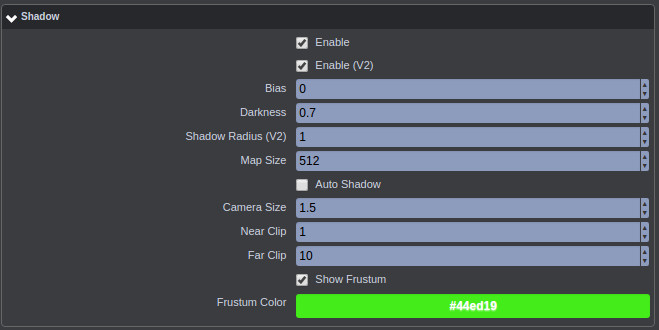
This allows you to customize the shading when rendering the scene. We will walk through each of them:
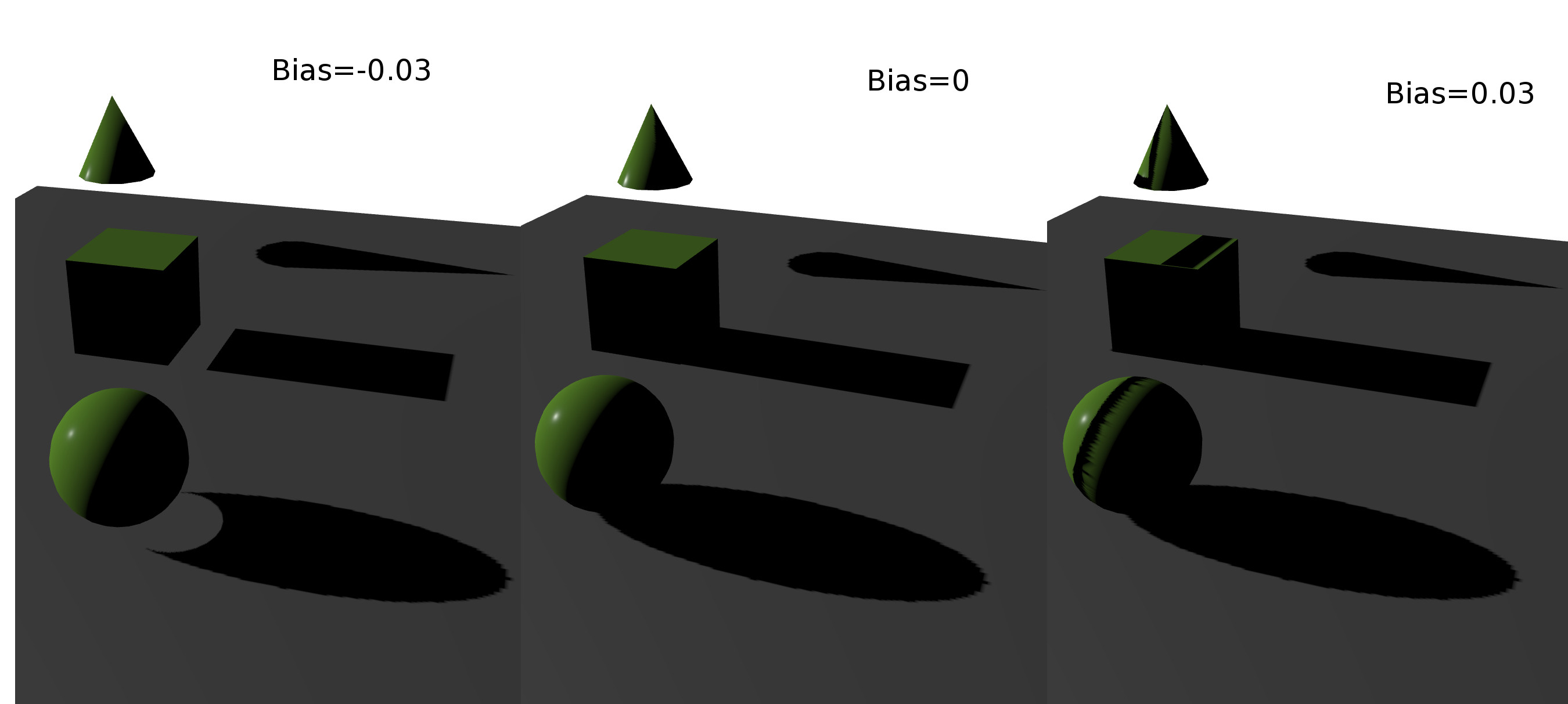
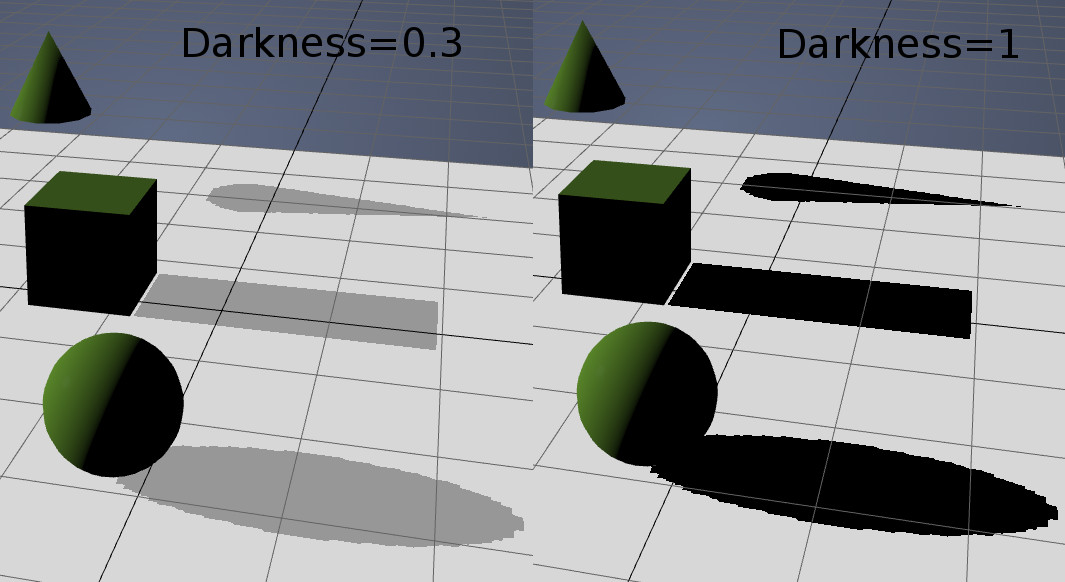
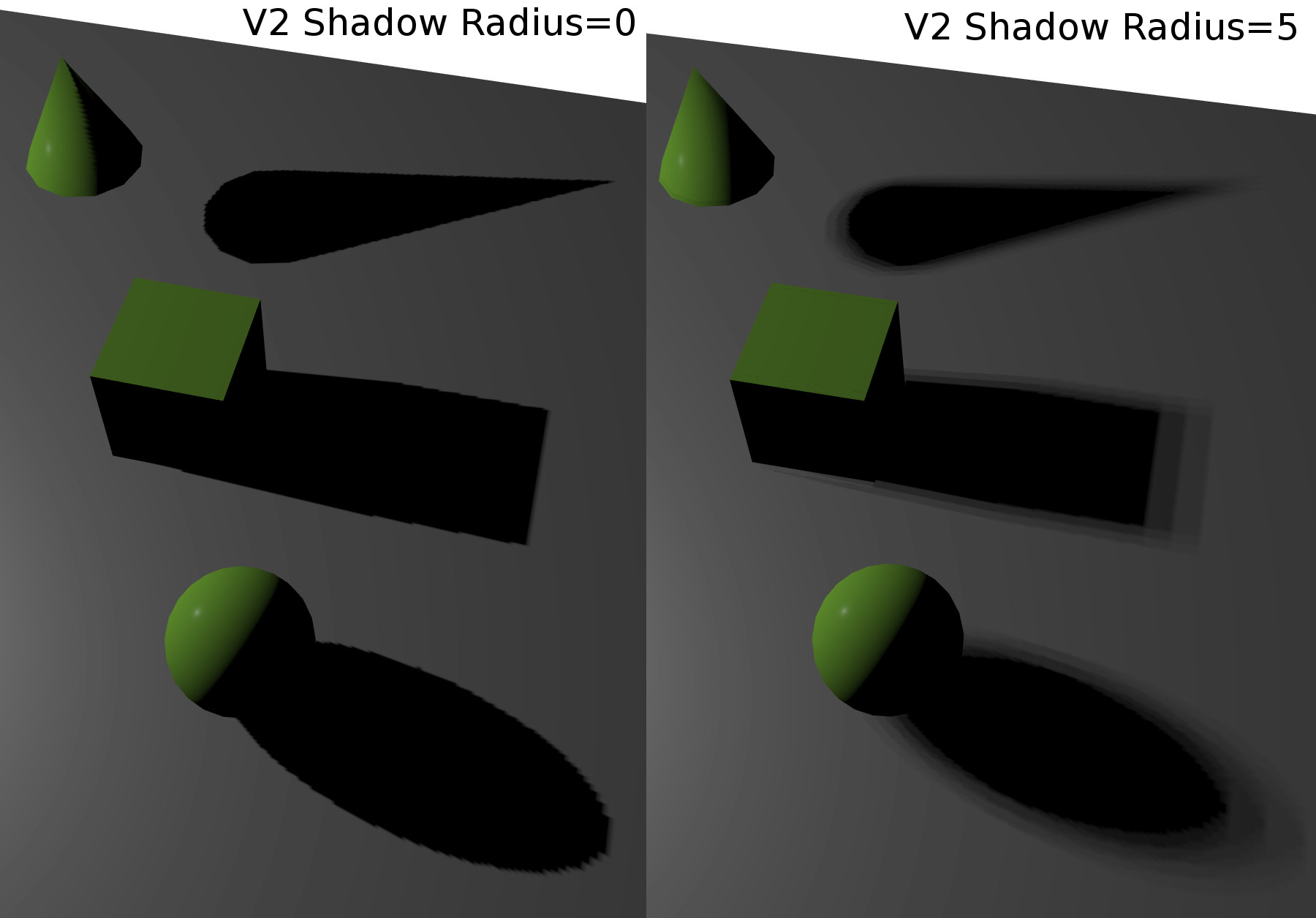
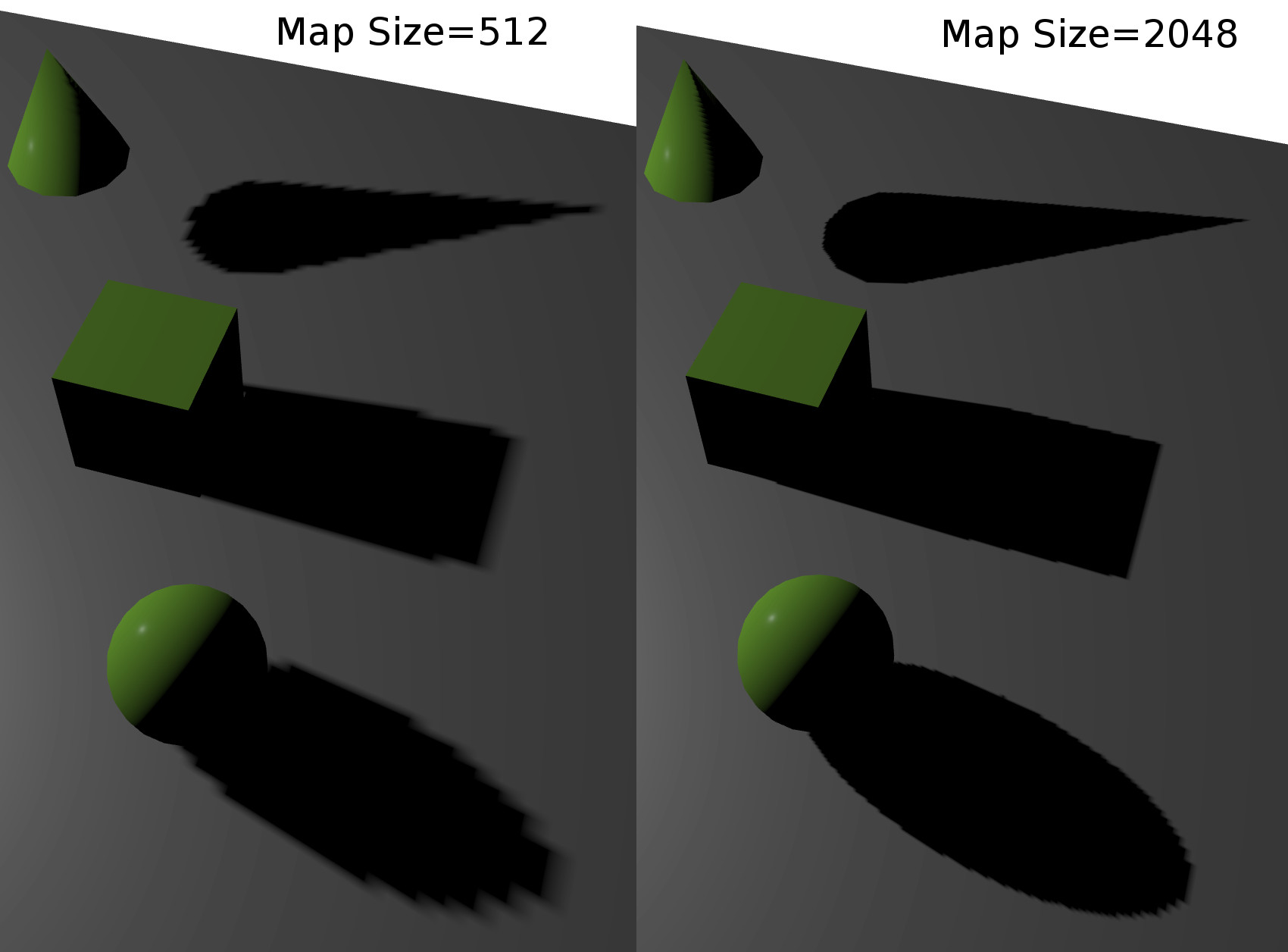
Finally, the Camera Size, Near Clip and Far Clip define the spatial area (shown in blue). That means the shadow will only be rendered inside the defined frustum, which can be found in the example below.
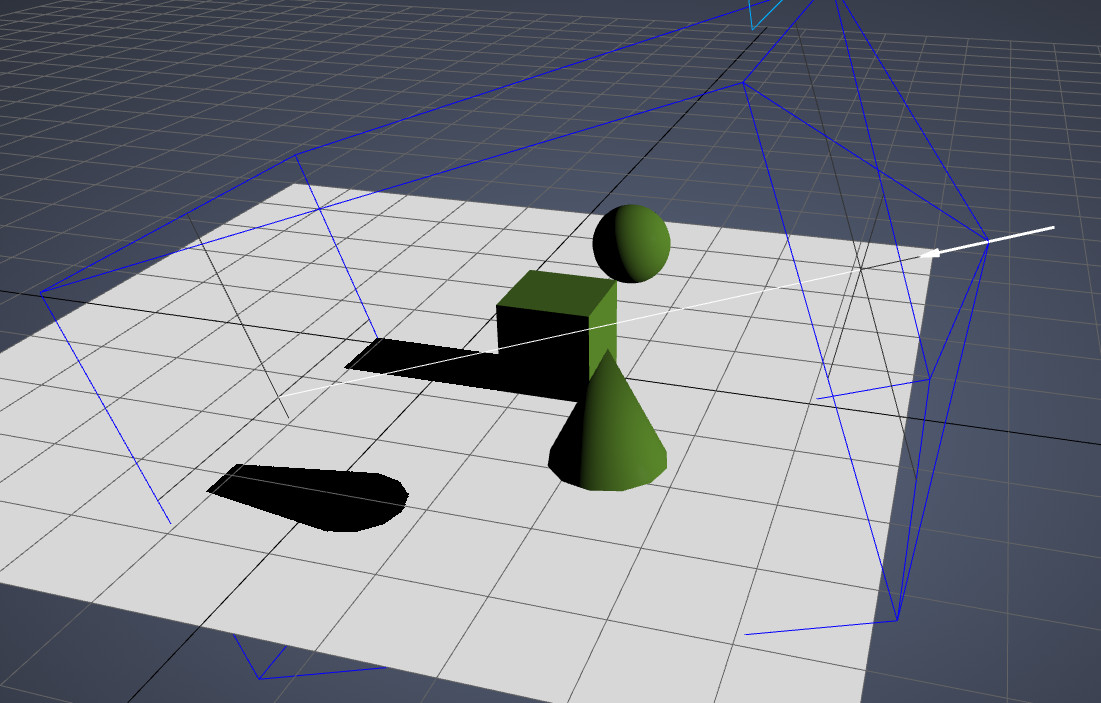
The Auto Shadow is another useful feature, if set to true, the frustum will adjust automatically to include all polymeshes in the scene.