Selected components can be modified using the Translate, Rotate, and Scale transforms.
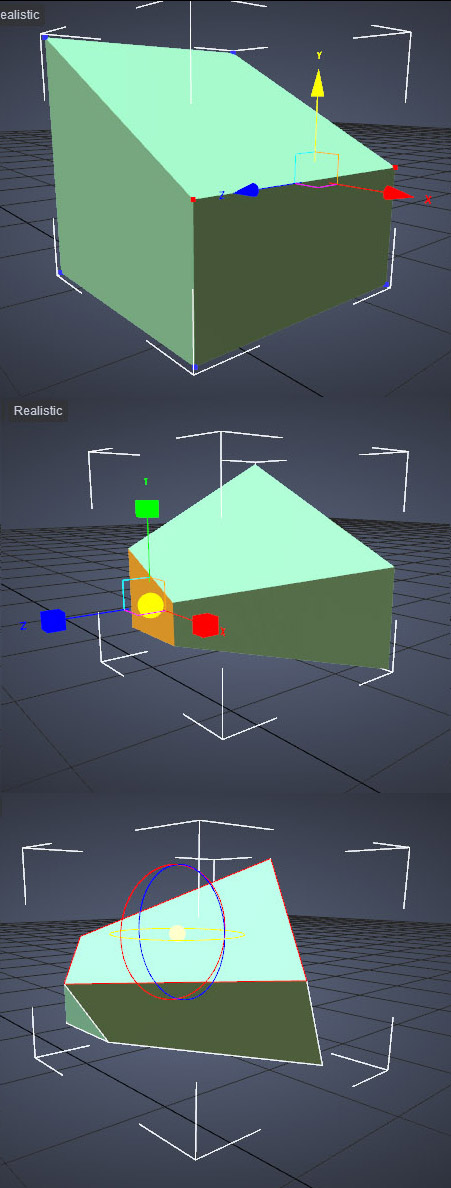
Clara.io also has a quick component selection feature known as the Multi-SubObject tool. This can be accessed from the interface or by using the keyboard shortcut, M.

When in Multi-SubObject mode, the components of your mesh are quickly accessible without having to switch between component modes manually. Hovering the mouse over a component causes it to highlight, which indicates that it is selected. You can keep adding to your selection by holding down the Ctrl key or deduct by holding down the Alt key.
You can also alter between the transform coordinate systems (World, Local, and View) to further use the Multi-SubObject tool to your advantage. Note however, that you can only edit one component type at a time.