A better way to grasp the concept of objects mode is to think of it as an “idle” mode. In a sense, your object is selected, but no specific components have been targeted for applicable tasks.
When applying operators in this mode, the entire mesh will be affected. Some of these operators are simplified versions of other operators, such as Slice and Cut. In other words, when applying actions from the Tools panel in Object mode, you’re actually applying operators to the mesh with preset properties.
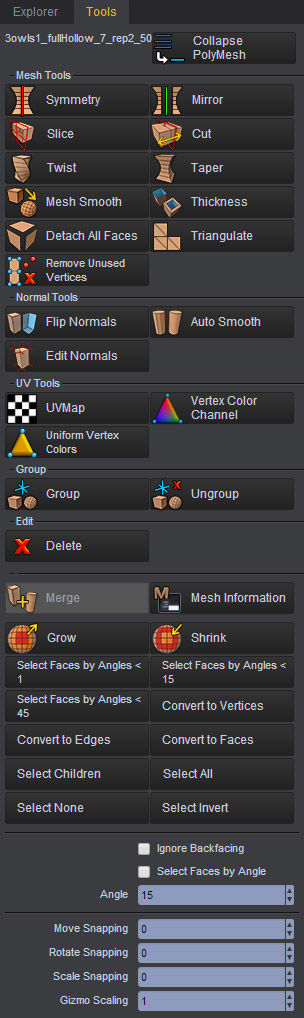
General operators are still accessible from the Properties > PolyMesh > Add Operator combo-box with their default properties.
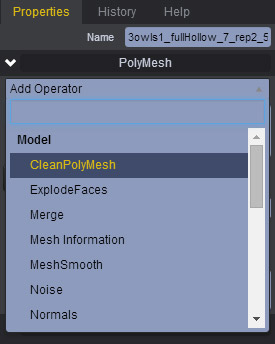
You can learn more about modifying your mesh as a whole in Object Mode [here].