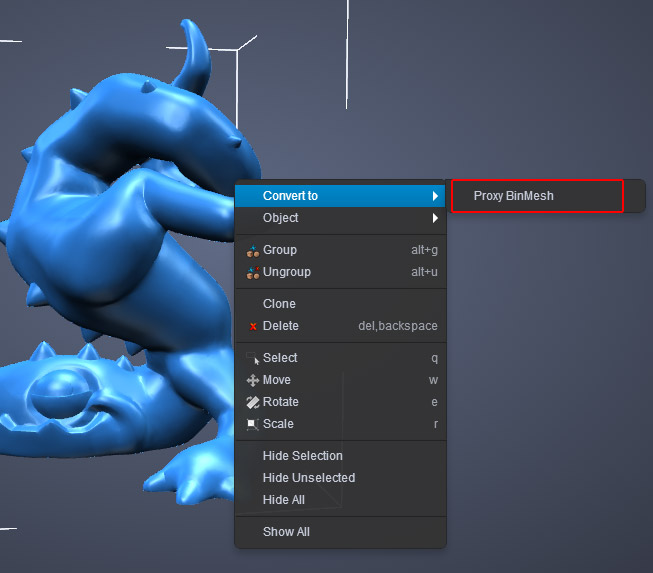As you progress with your project, you’re very likely going to reach a point where Clara.io becomes slower in performance. In cases like these it is a good idea to start optimizing your scene. Clara.io provides several solutions to help with these scenarios.
When building a complex PolyMesh model, it is important to Collapse your Operator Stack every once in while. The speed performance will become noticeably slower without this function.
To use this function, make sure your PolyMesh is selected, then click on the Collapse button from the Operator Stack, located under the Properties panel. This will bake all your actions onto your PolyMesh. Now you’ll notice all the Operators applied will no longer be listed, thus confirming your actions were successfully baked onto your mesh.
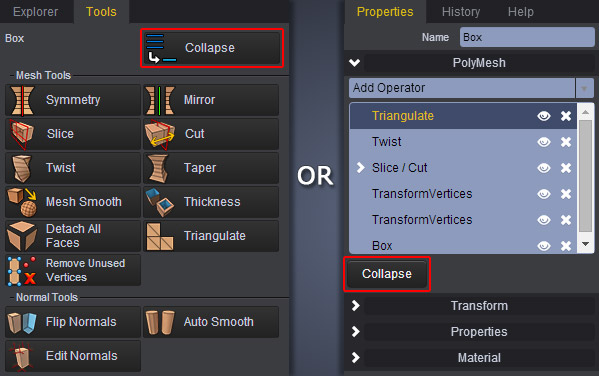
Applying a MeshSmooth Preview to your mesh is an efficient way to view the end results of your subdivision without actually baking it into your mesh. To do this, simply hit the +** key for every subdivision, and hit the **- key to undo every subdivision.
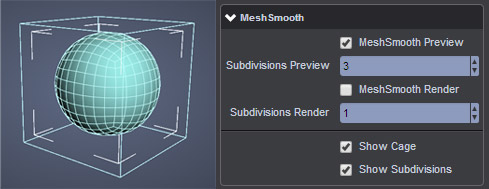
You can learn about Subdivisions in Clara.io here.
One of the most effective ways to optimize your scene is to convert your complex PolyMesh models into a Proxy BinMeshes. With this feature, you’re certain to maintain the fluidity of your scene without sacrificing performance.
To achieve this, right-click on your selected PolyMesh, and go to Convert to > Proxy BinMesh. When you convert a PolyMesh to a BinMesh, you’re creating a Bounding Box proxy of your original mesh. Thus. Clara.io doesn’t have to keep downloading your original mesh into your viewport. You can even make many clones of your Proxy BinMesh model and the authentic PolyMesh look will still be rendered out flawlessly in V-Ray. This in its own is a major advantage as it is a huge time saver.
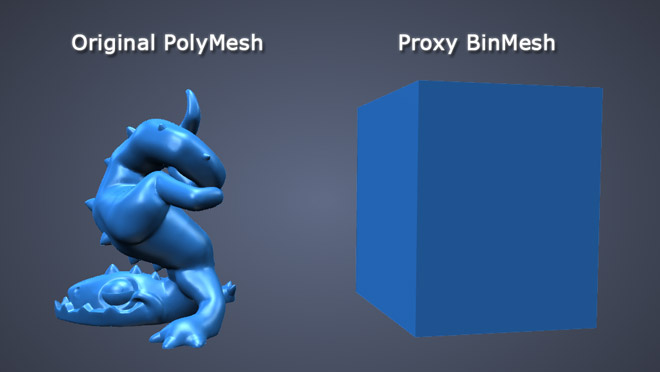
You can convert a Proxy BinMesh back to an editable PolyMesh model at anytime. With the BinMesh selected, simply right-click and from the menu go to Convert to > PolyMesh.