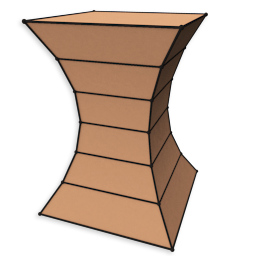
The Taper deformer makes your geometry thicker or thinner.
Amount - Controls the strength of the Taper effect.
Curve - Adjusts the strength of the Taper’s curve effect.
Below is an embedded viewport with a Taper effect applied to a Head model. It contains a Taper Amount of 0.7 and a Curve of 1.0; Hit the Edit button and select the Head model to start playing around with the values and see what kind of cool effects you can come up with.