PolyMesh objects can be merged (or attached) together as a single mesh. This is useful, for example, when you are done modeling on one half of a character and you mirrored the mesh as a separate node, and are ready to merge both halfs into one.
To do this, while in Object Mode, we can select multiple PolyMesh objects and click Merge from the Tools panel.
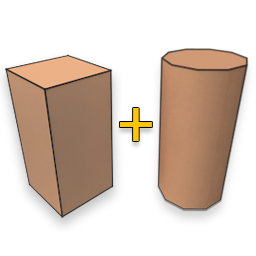
We also have access to this feature from the menu option Model > Merge or by right-clicking in the viewport, Object > Merge. Note that the Merge function can detect and exclude any objects which are not of type PolyMesh. The Merge option is available in the Tools panel only if all the selected objects are of type PolyMesh.
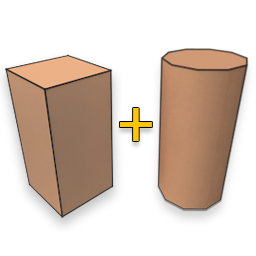
Alternatively, you can also apply a Merge function from the Operator stack located on the right. This is useful if you wanted to merge models without collapsing (baking) the whole function onto your geometries. In other words, the merge function can be undone if you decided to go on without it. This operator accepts the following parameter: