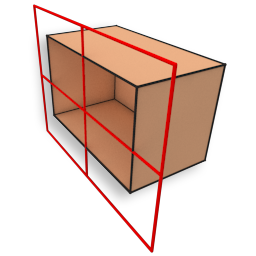
Cuts your through your geometry using a plane grid. This can be altered between Slice and Cut in the Operator properties.
Center - Controls the position of your Slice Plane.
Rotation - Controls the rotation angles of your Slice Plane.
Axis - Specifies which axis you want your Slice Plane to use.
Flip - Inverts the portion of the model that is being cut off.
Cut - Changes the Slice function into an ‘Edge Cut’ tool. Extra edges will be drawn along Slice Plane.
Selection - Allows you to specify which components will be sliced.
Click the Edit button of the embedded view port below. Then select the Head model, and in the right Operator stack, expand the applied Slice Operator. Next, select Plane to see the yellow grid in the view port. From there on, you can start playing around with the parameters to see it in effect. You can even Translate and Rotate using the W** and **E hotkeys like you’d normally do with other objects.