When publishing your scenes online, you can set conditions to the viewers of your embedded scenes.
For instance, you could choose to make your scene editable. This means anyone can access your scene and clone it into their own account. In other circumstances, you can make your scenes non-editable. This means viewers will have restricted access and will only be able to view your embedded scene without the ability to clone it.
To setup the Permissions of your embedded scenes, go to File > Publishing…. In the pop-up window, under Public Access, you’re provided with three check boxes:
Public: Anyone on the internet can view or embed your scene, it is included in the library and your profile page, and the scene can be downloaded or cloned by any Clara.io user.
Gallery: Anyone on the internet can view or embed your scene, and it is included in the library and your profile page. It can NOT be downloaded or cloned except by those you have explicitly given permission to.
Unlisted: The scene is not visible in the model library or on your profile page. But anyone who knows the link can embed or view it. It can NOT be downloaded or cloned except by those you have explicitly given permission to.
Private: Only available to collaborators.
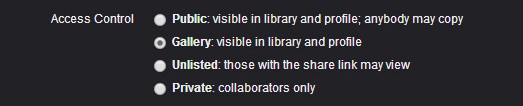
If you click on “More details…” in the dialog, you can also choose to use one of the existing Licenses available. You’re granted with the option to use an existing license condition, or you can choose to customize your own license agreement.
If you’d like to make your content available to all, simply choose Public Domain from the License drop down menu. You can learn more about licensing from the Creative Commons website.
https://creativecommons.org/licenses/