Vismats and VRmats are Material Presets that are only compatible with the V-ray renderer. In V-Ray 3.0, VRmats has been introduced as a new extension format.
Clara.io comes with a huge Vismat Material library. To view the list of available Vismat Materials in Clara.io, go to Render > Materials > Vray. Alternatively, you could right-click on the Material Library in the Explorer, and go to Materials > V-Ray.
You’ll know if the created V-Ray material was a Vismat by referring to the Assets list; A .vismat or .vismatzip file format will be listed under Assests.
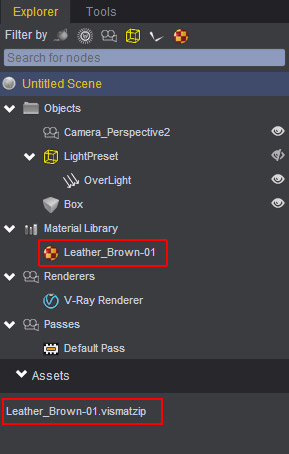
You can also upload your own Vismat Material if needed. Simply drag and drop the Vismats from your local computer into the Clara.io interface, and they will be added to your Assets library once they’re done uploading. Click here to learn more about Assets management.
Note however, Vismat and VRmat materials are static and cannot be modified. Also, they will not show up in the viewport once applied to your PolyMesh object. Rather, they will only show up in the final render.
Some Vismats come with texture images such as Diffuse Color, Specular Maps, Bump Maps and Transparency Maps. In this scenario, you’d want to import all these elements into Clara.io in a single package.
This is easily done by placing all the elements (.vismat file and images) into a single folder. Next, compress the folder into a zip file, then rename the .zip file extension to .vismatzip.
The Vismatzip file can now be imported into Clara.io, all elements will be recognized by the V-Ray renderer in a single package.