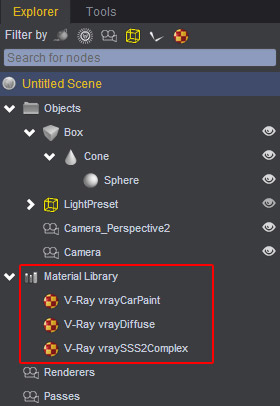The Material Library is a list of created Materials.
When 3D objects are created, they’re listed into their own categories inside the Explorer. In the same fashion, Materials that are created will be listed into their own section. This section is known as the Material Library.
The Material Library gives immediate selection to a Material and quick access to its properties. By simply selecting a material from the Library, the properties will appear on the far right of the interface.
To learn about creating Materials, click here.