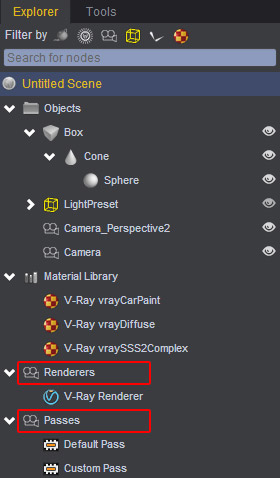Starting on a fresh scene, the Renderers and Passes will be empty.
After applying a Renderer to your scene, it will be listed in the Renderers section, along with a Default Pass in the Passes section of the Explorer.
To see an example, on a new scene, go to Render > Render Presets > Full V-ray Setup. You’ll see that a V-ray Renderer, along with a Default Pass have been added to their categories.
Selecting either one (V-ray Renderer or Default Pass) gives you access to its Properties menu (on the far right of the interface).
You can also create more than one Pass with different render setups. Simply right-click on the Passes title and select Create Pass.
You can learn more about Renderers and Passes here.